Flutter is a versatile framework for building mobile, web, and desktop applications. When designing the architecture for a Flutter application, you need to consider various factors such as code organization, state management, data handling, and navigation. There are multiple architecture patterns you can follow, and the choice depends on the complexity of your project and your team's preferences. Here, I'll describe the popular architecture patterns for Flutter applications.
MVC (Model-View-Controller):
Model: Represents your application's data and business logic.
View: Represents the user interface and is responsible for rendering and displaying data.
Controller: Acts as an intermediary between the Model and View. It manages user input and updates the Model and View accordingly.
This is a traditional architecture pattern, but it's less common in Flutter applications.
MVVM (Model-View-ViewModel):
Model: Represents the data and business logic.
View: Represents the UI, which is kept as dumb as possible.
ViewModel: Acts as an intermediary between the Model and View. It exposes data and methods that the View can bind to and interact with.
You can use packages like provider or GetX to implement MVVM in Flutter.
BLoC (Business Logic Component):
Business Logic Component (BLoC): Manages the application's state and business logic. It separates the UI from the data and business logic.
UI Layer: Displays the data and communicates with the BLoC using Stream or StreamController.
You can use the flutter_bloc package to implement the BLoC pattern.
Redux:
Store: Contains the application's state.
Actions: Define what happened in the application.
Reducers: Specify how the application's state changes in response to actions.
Middleware: Enables asynchronous actions and side effects.
The flutter_redux package is often used for implementing the Redux architecture in Flutter.
GetX:
Get: A state management library that provides controllers for handling different parts of your application, including state, navigation, and dependencies.
Routes: Handles routing and navigation in a straightforward way.
Services: Allows you to manage and access dependencies more easily.
The GetX library encourages a flexible architecture that's easy to set up.
Clean Architecture:
Domain Layer: Contains use cases and business logic.
Data Layer: Manages data sources, repositories, and data models.
Presentation Layer: Handles the UI and state management.
Clean Architecture encourages a clear separation of concerns and testability.
Provider with Riverpod:
Provider: A Flutter package that simplifies state management.
Riverpod: An extension of Provider that offers improved performance and flexibility.
Provider and Riverpod make it easy to handle state and dependencies in your Flutter app.
Get-It with MobX:
Get-It: A simple Service Locator package.
MobX: A state management library that makes it easy to work with reactive data.
This combination provides a straightforward way to manage state and dependencies.
The choice of architecture depends on your project's complexity and your team's familiarity with the pattern. Additionally, you can mix and match these patterns based on the specific needs of your application. Each pattern has its own strengths and weaknesses, so consider what works best for your particular project and team.


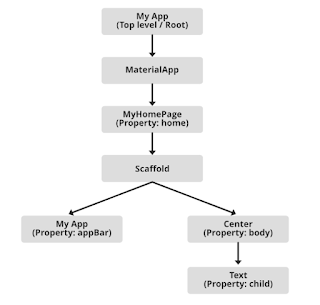





0 Comments
Please do not enter any spam link in the comments box.